Browsing Tips
When your browser is set for "Enable Automatic Image Resizing," all images will resize as needed to fit within your viewing window. This can be both good and bad. The good is, you'll never have to use scroll bars for the images. The bad is, much detail will be lost and unless an image is reduced exactly 50%, the pixels may appear quite blurred.
To allow pictures to be seen at full resolution and size (large images will require use of the scroll bars):
Directions for Internet Explorer:
With Internet Explorer open, on the top bar, click on Tools, then Internet Options.
2. Click Advanced.
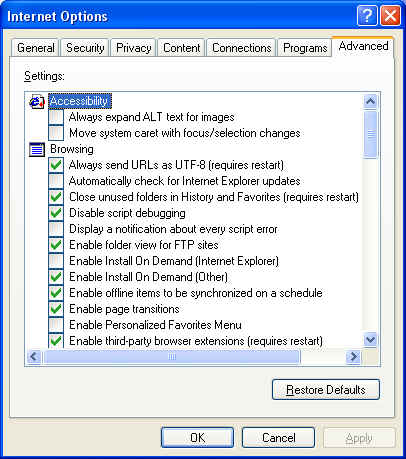
3. Scroll down to Enable Automatic Image Resizing and click to Uncheck.
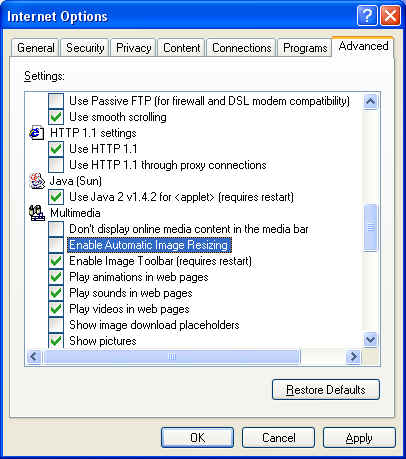
4. Click Apply, then OK.
That's it!
|
|
|
All Site Contents Copyright © Gregg Miner, 2004,2005,2006. All Rights Reserved. Copyright and Fair Use of material and use of images: See Copyright and Fair Use policy. |